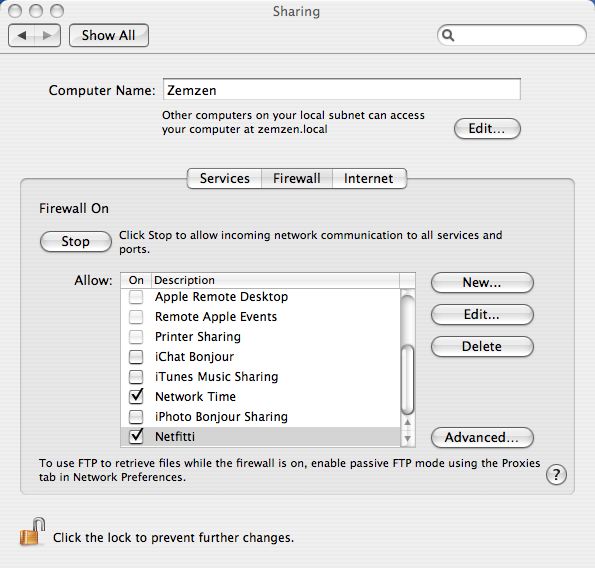Router Setup (follow if using a router, such as ones used in wireless networks)
Port forwarding must be enabled for a Netfitti Server running on a computer connected to a router to be accessible from the Internet. Setup for routers can typically be accessed through a web browser with a local router network address (for example, http://192.168.x.1). Once the router is accessed, select the port forwarding setup, enter a port number (3690 is the default for Netfitti), specify the local address of the computer acting as the server, and enable the port. An example can be seen below:
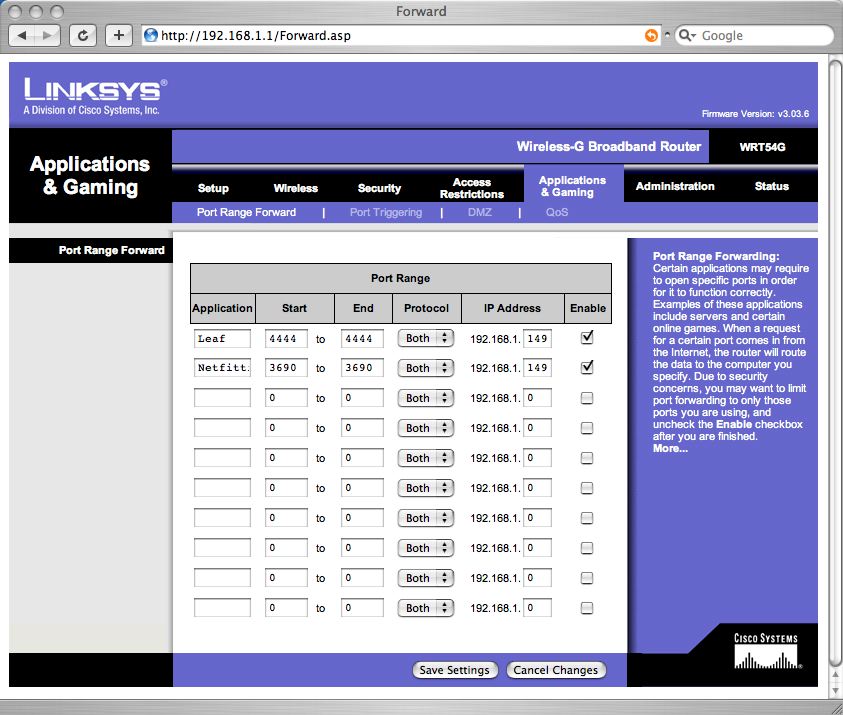
Mac OS X Network Setup (follow if using a Macintosh)
The firewall in Mac OS X must be modified to allow incoming connections to the Netfitti Server. Open "System Preferences" and select "Sharing." Choose the "Firewall" tab, and if the firewall is enabled, press the "New..." button. A dialog will show up. Enter a port number (3690 is the default for Netfitti) and a description. An example is shown below:
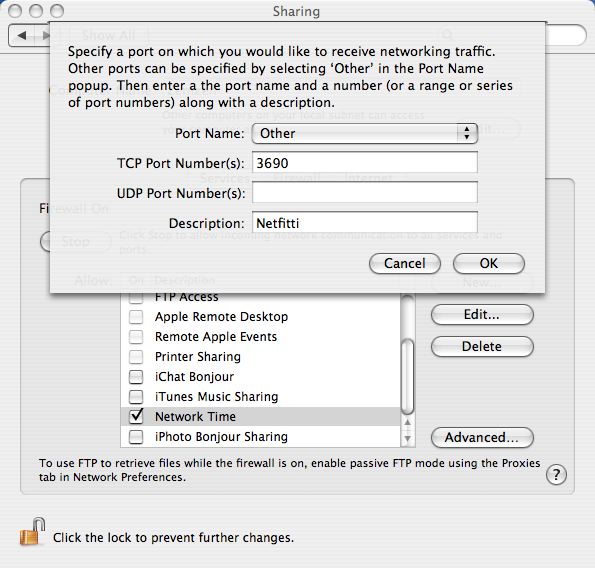
Press "OK" in the dialog box. The "Sharing" preferences will look like the screenshot below: